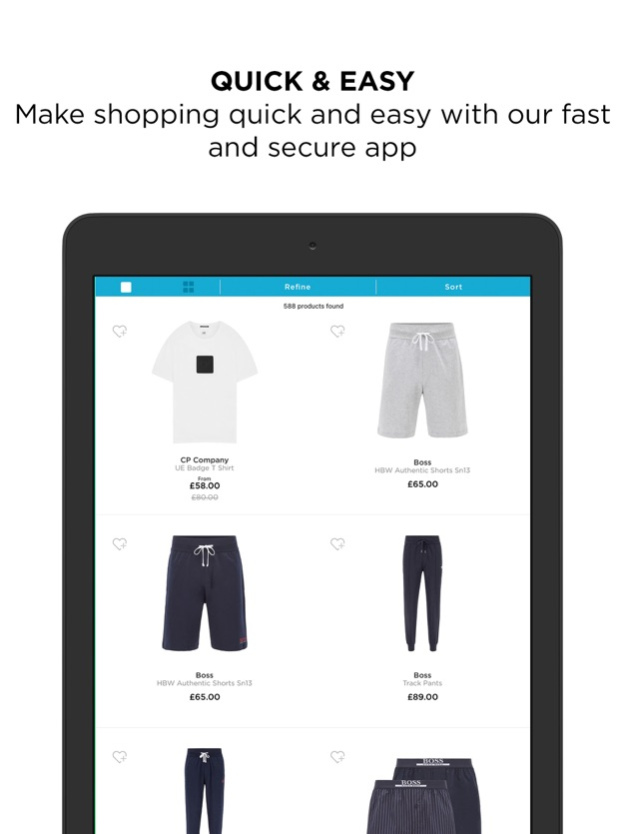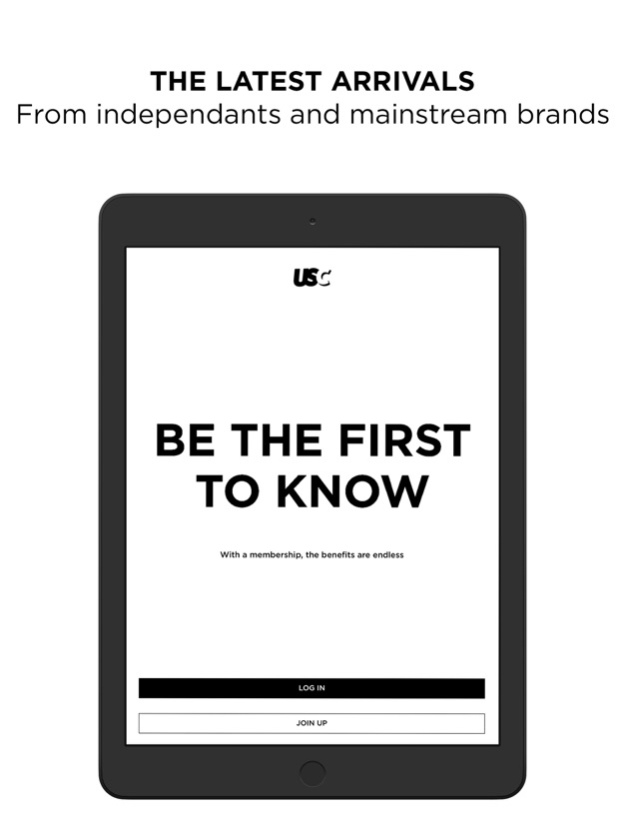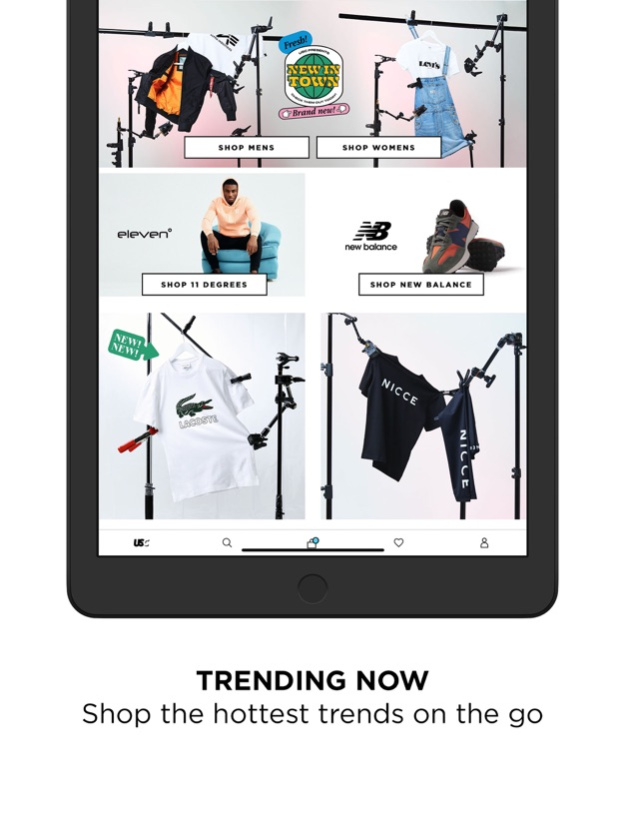Version History
Here you can find the changelog of USC since it was posted on our website on 2016-12-25.
The latest version is 4.4.25 and it was updated on soft112.com on 19 April, 2024.
See below the changes in each version:
version 4.4.25
posted on 2024-04-18
Apr 18, 2024
Version 4.4.25
We have improved product listings, product details and wishlists.
We've also sorted out some bug fixes and performance improvements.
Make sure your notifications are on so you can stay up to date with all upcoming fixes and changes.
version 4.4.23
posted on 2024-03-12
Mar 12, 2024
Version 4.4.23
We have improved product listings, product details and wishlists.
We've also sorted out some bug fixes and performance improvements.
Make sure your notifications are on so you can stay up to date with all upcoming fixes and changes.
version 4.4.21
posted on 2024-02-21
Feb 21, 2024
Version 4.4.21
We have improved product listings, product details and wishlists.
We've also sorted out some bug fixes and performance improvements.
Make sure your notifications are on so you can stay up to date with all upcoming fixes and changes.
version 4.4.20
posted on 2024-02-13
Feb 13, 2024
Version 4.4.20
We have improved product listings, product details and wishlists.
We've also sorted out some bug fixes and performance improvements.
Make sure your notifications are on so you can stay up to date with all upcoming fixes and changes.
version 4.4.19
posted on 2024-02-06
Feb 6, 2024
Version 4.4.19
We have improved product listings, product details and wishlists.
We've also sorted out some bug fixes and performance improvements.
Make sure your notifications are on so you can stay up to date with all upcoming fixes and changes.
version 4.4.17
posted on 2023-11-21
Nov 21, 2023
Version 4.4.17
We have improved product listings, product details and wishlists.
We've also sorted out some bug fixes and performance improvements.
Make sure your notifications are on so you can stay up to date with all upcoming fixes and changes.
version 4.4.16
posted on 2023-11-07
Nov 7, 2023
Version 4.4.16
We have improved product listings, product details and wishlists.
We've also sorted out some bug fixes and performance improvements.
Make sure your notifications are on so you can stay up to date with all upcoming fixes and changes.
version 4.4.14
posted on 2023-10-30
Oct 30, 2023
Version 4.4.14
We have improved the User Interface for the Product Details.
We've sorted out some bug fixes and optimised, meaning the App should be a much smoother experience.
Make sure your notifications are on so you can stay up to date with all upcoming fixes and changes
version 4.4.12
posted on 2023-10-05
Oct 5, 2023
Version 4.4.12
We have improved the User Interface for the Product Details.
We've sorted out some bug fixes and optimised, meaning the App should be a much smoother experience.
Make sure your notifications are on so you can stay up to date with all upcoming fixes and changes
version 4.4.11
posted on 2023-09-13
Sep 13, 2023
Version 4.4.11
We have improved the User Interface for the Product Details.
We've sorted out some bug fixes and optimised, meaning the App should be a much smoother experience.
Make sure your notifications are on so you can stay up to date with all upcoming fixes and changes
version 4.4.9
posted on 2023-06-27
Jun 27, 2023
Version 4.4.9
We have improved the User Interface for the Product Details.
We've sorted out some bug fixes and optimised, meaning the App should be a much smoother experience.
Make sure your notifications are on so you can stay up to date with all upcoming fixes and changes
version 4.3.6
posted on 2022-06-22
Jun 22, 2022 Version 4.3.6
We have improved the User Interface for the Product Details.
We've sorted out some bug fixes and optimised, meaning the App should be a much smoother experience.
Make sure your notifications are on so you can stay up to date with all upcoming fixes and changes
version 4.3.3
posted on 2022-04-14
Apr 14, 2022 Version 4.3.3
Added Product Recommendations and improved the User Interface for the Product Details.
We've sorted out some bug fixes and optimised, meaning the App should be a much smoother experience.
Make sure your notifications are on so you can stay up to date with all upcoming fixes and changes
version 4.3.2
posted on 2022-03-29
Mar 29, 2022 Version 4.3.2
Added Product Recommendations and improved the User Interface for the Product Details.
We've sorted out some bug fixes and optimised, meaning the App should be a much smoother experience.
Make sure your notifications are on so you can stay up to date with all upcoming fixes and changes
version 4.3.1
posted on 2022-03-25
Mar 25, 2022 Version 4.3.1
Added Product Recommendations and improved the User Interface for the Product Details.
We've sorted out some bug fixes and optimised, meaning the App should be a much smoother experience.
Make sure your notifications are on so you can stay up to date with all upcoming fixes and changes
version 4.2.6
posted on 2022-01-31
Jan 31, 2022 Version 4.2.6
Added Product Recommendations and improved the User Interface for the Product Details.
We've sorted out some bug fixes and optimised, meaning the App should be a much smoother experience.
Make sure your notifications are on so you can stay up to date with all upcoming fixes and changes
version 4.2.5
posted on 2022-01-24
Jan 24, 2022 Version 4.2.5
Added Product Recommendations and improved the User Interface for the Product Details.
We've sorted out some bug fixes and optimised, meaning the App should be a much smoother experience.
Make sure your notifications are on so you can stay up to date with all upcoming fixes and changes
version 4.1.4
posted on 2021-11-15
Nov 15, 2021 Version 4.1.4
Product Recommendations - we'll now show relevant products when browsing our App.
We've sorted out some bug fixes and optimised, meaning the App should be a much smoother experience.
Make sure your notifications are on so you can stay up to date with all upcoming fixes and changes.
version 4.1.3
posted on 2021-11-04
Nov 4, 2021 Version 4.1.3
Product Recommendations - we'll now show relevant products when browsing our App.
We've sorted out some bug fixes and optimised, meaning the App should be a much smoother experience.
Make sure your notifications are on so you can stay up to date with all upcoming fixes and changes.
version 4.1.2
posted on 2021-10-14
Oct 14, 2021 Version 4.1.2
Search Suggestions - autocomplete of popular terms from within our search bar.
We've sorted out some bug fixes and optimised, meaning the App should be a much smoother experience.
Make sure your notifications are on so you can stay up to date with all upcoming fixes and changes.
version 4.1.1
posted on 2021-10-08
Oct 8, 2021 Version 4.1.1
Search Suggestions - autocomplete of popular terms from within our search bar.
We've sorted out some bug fixes and optimised, meaning the App should be a much smoother experience.
Make sure your notifications are on so you can stay up to date with all upcoming fixes and changes.
version 4.0.4
posted on 2021-09-01
Sep 1, 2021 Version 4.0.4
We've sorted out some bug fixes and optimised, meaning the App should be a much smoother experience.
Make sure your notifications are on so you can stay up to date with all upcoming fixes and changes.
version 4.0.0
posted on 2021-08-17
Aug 17, 2021 Version 4.0.0
We've sorted out some bug fixes and optimised, meaning the App should be a much smoother experience.
Make sure your notifications are on so you can stay up to date with all upcoming fixes and changes.
version 3.8.0
posted on 2021-07-19
Jul 19, 2021 Version 3.8.0
NEW PRODUCT PAGES
Improving your shopping experience, new product pages now make it easier to shop your favourite brands.
We've also sorted out some bug fixes, meaning the App should be a much smoother experience.
Additionally, we've improved push notifications.
Make sure your notifications are on so you can stay up to date with all upcoming fixes and changes.
version 3.7.0
posted on 2021-06-19
Jun 19, 2021 Version 3.7.0
NEW PRODUCT PAGES
Improving your shopping experience, new product pages now make it easier to shop your favourite brands.
We've also sorted out some bug fixes, meaning the App should be a much smoother experience.
Make sure your notifications are on so you can stay up to date with all upcoming fixes and changes.
version 3.6.2
posted on 2021-05-04
May 4, 2021 Version 3.6.2
NEW PRODUCT PAGES
Improving your shopping experience, new product pages now make it easier to shop your favourite brands.
We've also sorted out some bug fixes, meaning the App should be a much smoother experience.
Make sure your notifications are on so you can stay up to date with all upcoming fixes and changes.
version 3.5.8
posted on 2021-03-10
Mar 10, 2021 Version 3.5.8
• Various bug fixes
We’re constantly improving and adding features to our App. To ensure sure you don’t miss out, make sure you have your App Store automatic updates turned on. We appreciate all our customer feedback, so please use the “Send App Feedback” button under Account Settings.
version 3.5.7
posted on 2021-02-25
Feb 25, 2021 Version 3.5.7
• Various bug fixes
We’re constantly improving and adding features to our App. To ensure sure you don’t miss out, make sure you have your App Store automatic updates turned on. We appreciate all our customer feedback, so please use the “Send App Feedback” button under Account Settings.
version 3.5.5
posted on 2021-02-11
Feb 11, 2021 Version 3.5.5
• Various bug fixes
We’re constantly improving and adding features to our App. To ensure sure you don’t miss out, make sure you have your App Store automatic updates turned on. We appreciate all our customer feedback, so please use the “Send App Feedback” button under Account Settings.
version 3.5.4
posted on 2021-02-09
Feb 9, 2021 Version 3.5.4
• New welcome journey for users, focusing on account signup and push notification preferences.
• Various bug fixes
We’re constantly improving and adding features to our App. To ensure sure you don’t miss out, make sure you have your App Store automatic updates turned on. We appreciate all our customer feedback, so please use the “Send App Feedback” button under Account Settings.
version 3.4.7
posted on 2020-12-09
Dec 9, 2020 Version 3.4.7
• Various bug fixes
We’re constantly improving and adding features to our App. To ensure sure you don’t miss out, make sure you have your App Store automatic updates turned on. We appreciate all our customer feedback, so please use the “Send App Feedback” button under Account Settings.
version 3.4.6
posted on 2020-10-29
Oct 29, 2020 Version 3.4.6
• Various bug fixes
• Framework updates
We’re constantly improving and adding features to our App. To ensure sure you don’t miss out, make sure you have your App Store automatic updates turned on. We appreciate all our customer feedback, so please use the “Send App Feedback” button under Account Settings.
version 3.4.0
posted on 2020-06-15
Jun 15, 2020 Version 3.4.0
• Various bug fixes
We’re constantly improving and adding features to our App. To ensure sure you don’t miss out, make sure you have your App Store automatic updates turned on. We appreciate all our customer feedback, so please use the “Send App Feedback” button under Account Settings.
version 3.3.6
posted on 2020-02-11
Feb 11, 2020 Version 3.3.6
• Various bug fixes
We’re constantly improving and adding features to our App. To ensure sure you don’t miss out, make sure you have your App Store automatic updates turned on. We appreciate all our customer feedback, so please use the “Send App Feedback” button under Account Settings.
version 1.1.23
posted on 2016-06-29
version 3.3.6
posted on 1970-01-01
2020年2月11日 Version 3.3.6
• Various bug fixes
We’re constantly improving and adding features to our App. To ensure sure you don’t miss out, make sure you have your App Store automatic updates turned on. We appreciate all our customer feedback, so please use the “Send App Feedback” button under Account Settings.
version 3.3.6
posted on 1970-01-01
11 de feb. de 2020 Version 3.3.6
• Various bug fixes
We’re constantly improving and adding features to our App. To ensure sure you don’t miss out, make sure you have your App Store automatic updates turned on. We appreciate all our customer feedback, so please use the “Send App Feedback” button under Account Settings.
version 3.4.0
posted on 1970-01-01
2020年6月15日 Version 3.4.0
• Various bug fixes
We’re constantly improving and adding features to our App. To ensure sure you don’t miss out, make sure you have your App Store automatic updates turned on. We appreciate all our customer feedback, so please use the “Send App Feedback” button under Account Settings.